Specifications
FAQs
Q What's In The Box
Q. What are the connectivity options available for the EvoFox Elite X Wired Gamepad for PC?
Q. Does the Elite X Wired Gamepad require any additional software for setup?
Q. Does the EvoFox Elite X Wired Gamepad support X and D input controls?
A. Yes, the EvoFox Elite X Wired Gamepad supports both X and D input. DirectInput or (D Input) is an older and more versatile interface for PC gaming gamepads, allowing customization but may require manual configuration. X Input is a newer, standardized option preferred for modern games, offering plug-and-play simplicity with Xbox-style gamepads.
Q. Does the Elite X Wired Gamepad support motion sensing?
Q. Does the EvoFox Elite X Wired Gamepad for PC have vibration feedback?
A. Yes, the EvoFox Elite X Wired Gamepad for PC is equipped with a Dual Rumble vibration motor, enhancing your gaming experience with feedback that immerses you in the action.
Important Links
-
Software
-
Manual
DOWNLOAD