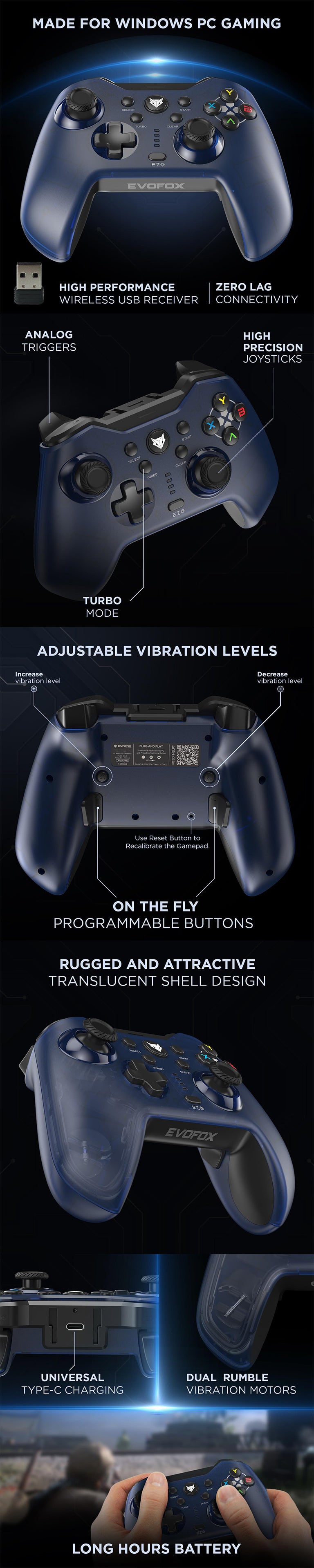
Specifications
FAQs
Q What's In The Box
Q. What is the connectivity range of EvoFox Elite X Wireless Gamepad for PC?
Q. What type of wireless connection does the gamepad use?
Q. What is the battery life of the EvoFox Elite X Wireless Gamepad for PC?
A. The EvoFox Elite X has up to 8 hours of battery life. This extended battery life ensures that you can enjoy uninterrupted gameplay without frequent recharging.
Q. Does the EvoFox Elite X Wireless Gamepad for PC have D and X inputs?
Q. Which devices are compatible with EvoFox Elite X Wireless Gamepad for PC?
A. The EvoFox Elite X is primarily designed for PC gaming, and it is also compatible with Android TVs as well. You can seamlessly connect it to your PC or Android TV for an immersive gaming experience.
Q. Can we charge and game at the same time on the gamepad?
A. Yes, you can play games on gamepad while charging.
Q. What are macros, and how can I use them on the EvoFox Elite X Wireless Gamepad for PC?
A. Macros on the EvoFox Elite X Wireless Gamepad for PC is a powerful customization feature. They allow you to record and playback a series of button presses, creating shortcuts for complex in-game actions. For example, you can program a macro to execute a specific combo or perform repetitive tasks more efficiently. The gamepad offers you the flexibility to tailor macros to your gaming preferences, giving you an edge in your favorite games. Check out Manuals for more info.
Q. Does the gamepad have pressure-sensitive triggers?
A. The EvoFox Elite X Wireless Gamepad for PC is equipped with pressure-sensitive triggers, which means that the triggers respond to the amount of pressure applied. This feature allows for precise control in games that support it, enabling you to vary the intensity of actions like accelerating in racing games or aiming in shooters by adjusting how hard you press the triggers. Check out Manuals for more info.
Important Links
-
Software
-
Manual
DOWNLOAD