Transform Any TV into a Gaming TV


www.youtu.be/1WyqoXPJY9s
Specifications
FAQs
Q What's In The Box
How do I set up the Evo Fox Game Box?
What types of games can I play?
Does it support online multiplayer?
Yes, you can enjoy online multiplayer games with an active WiFi connection.
Can it be used for more than gaming?
Is the storage expandable?
Yes, you can expand the 32GB storage with a Micro SD card or external USB drive.
Important Links
-
Software
-
Manual