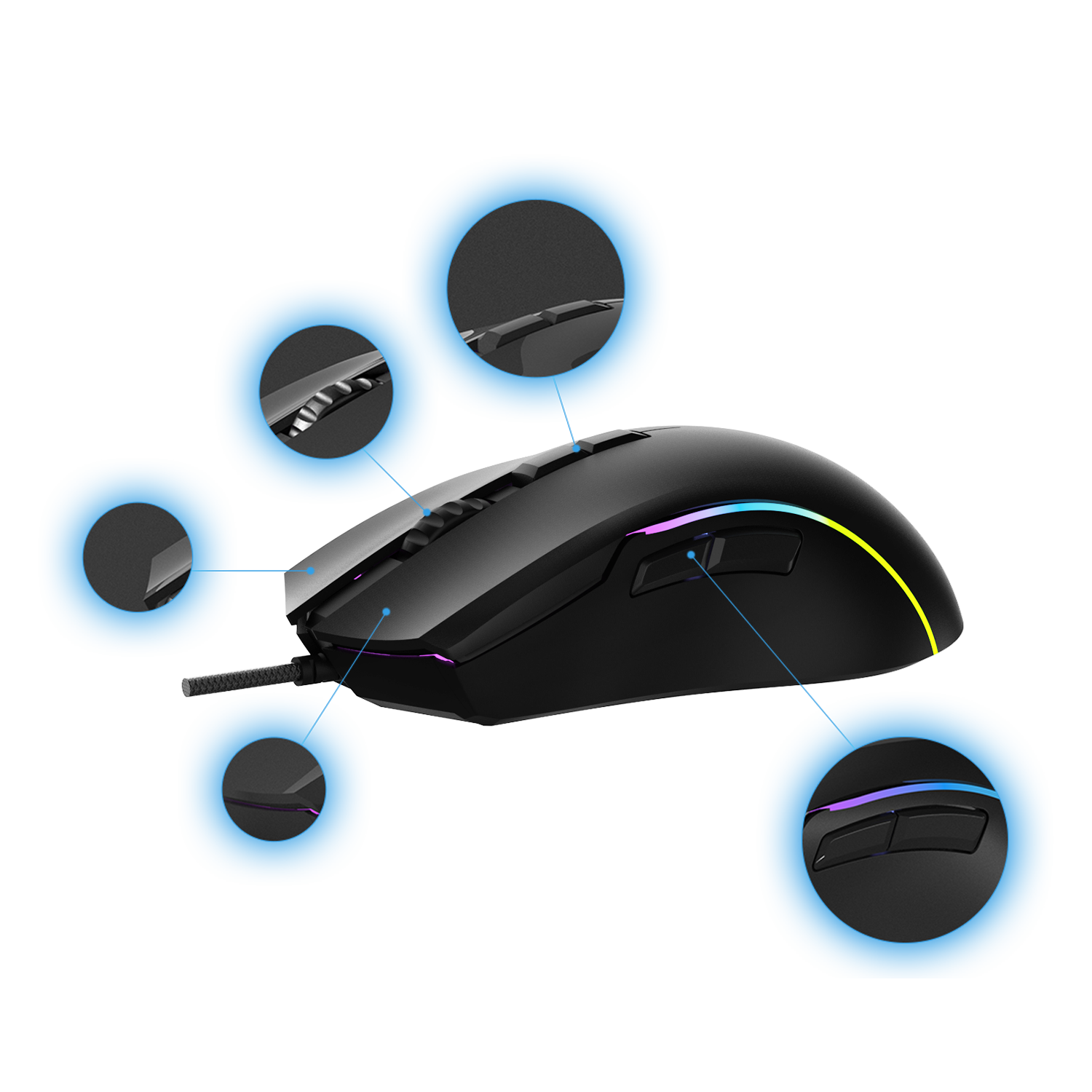Specifications
FAQs
Q What's In The Box
Q. What DPI levels are available on the EvoFox Phantom Pro Gaming Mouse?
Q. Does the Phantom Pro Mouse support RGB lighting effects?
Q. Is there any software support for customization?
A. Absolutely! The EvoFox Phantom Pro Gaming Mouse comes with software support that allows you to customize the RGB lighting, set macros, and fine-tune other settings according to your gaming style and preferences.
Q. Does the EvoFox Phantom Pro Gaming Mouse have additional buttons?
Q. What type of switches are used in the Phantom Pro mouse?
A. The EvoFox Phantom Pro Gaming Mouse features Huano switches, known for their durability and reliability. These switches are built to withstand the rigors of gaming and offer a satisfying click feel.
Q. How durable is the Phantom Pro mouse?
A. The Phantom Pro is built to be highly durable. It comes with a braided cable and boasts a lifespan of up to 10 million switch strokes, ensuring that it can handle extensive gaming sessions without wearing out.
Q. Can I set up macros on the Phantom Pro Mouse?
A. Yes, you can set up macros with the help of the included software. This feature allows you to create complex sequences of actions and commands that can be executed with a single button press, giving you an edge in your gaming performance.
Important Links
-
Software
Download -
Manual